Experienced and novice online bingo players alike should always be aware of how much they are spending. Gambling responsibility is huge part of the trust held between brands and players, so sites usually implement some sort of feature to ensure their patrons don’t go overboard. One site that is particularly good at this is Tombola, especially since they introduced Game Freeze earlier this month.
How Does It Work?
Game Freeze is a function that promotes players taking more control of and responsibility for their spending by blocking specific games. These games would be the ones were you tend to overspend, and so by blocking them you remove the temptation. Of course, you can later unfreeze the title but you will have to wait 24 hours before you can play it. This Game Freeze feature can be used on both Tombola Bingo and the Arcade by visiting account, clicking on My Account, following the links to Play Responsibly and scrolling down to the Game Freeze section. There, you can tick or un-tick games you want to freeze or unfreeze. Games you can freeze include: 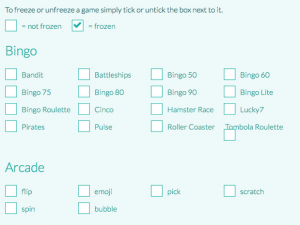
These options include:
Deposit Limits – where you can set daily, weekly or monthly depositing limits. Time Keeper – which sets up notifications where you must choose to Continue to Play, View Transaction History or Close The Game every one, two or three hours Cooling Off – the option to exclude yourself from Tombola for anywhere between 24 hours and six weeks. Self Exclusion – a similar function to ‘cooling off’ except for much longer periods of time of six month, 12 months or permanently.






